Choosing a graphics card for your PC

Your graphics card plays a big part in your gaming computer. For this reason, there are many parameters to consider when choosing one. If the card is not suitable, the gaming PC will not perform its primary purpose.
What is the difference between graphics processor and card?
A graphics processor is a special processor designed to process graphics. AMD and Nvidia are the main suppliers.
A graphics card – consists of memory, coolers, connectors and a circuit board. It is used to process and output graphics images.
How to choose the graphics processor performance?
It is the frame rate and resolution that matter. The higher it is, the clearer the image on the screen will be. Optimal 1080p, 1440p and 2160p.
The frame rate indicates how many frames the card will display. The more there are, the smoother the image will be.
Refresh rate
VRR module produces uninterrupted gameplay. Now there are several models equipped with Nvidia G-Sync and AMD FreeSync. The first open-source variant is cheaper. Monitors with AMD FreeSync are more expensive. But the performance will be more stable. Compatibility is also important here, which should be considered when choosing a graphics card.

Beam tracing
This is one of the important features – combining shadows and light. AMD added ray tracing with the new RDNA2 and RX 6000 processor line. This has made it available to many consumers.
Choosing a graphics card for your PC
The next step is card selection. AMD and Nvidia make the graphics professors themselves and their partners produce the graphics cards.
Design
Those who care about functionality don’t really care about this parameter. But nowadays transparent blocks are popular. And manufacturers began to care about the appearance of the video card. Usually the design is neutral, but there is a special backlighting of different colours.
The main design element of the card is the backplate; it is more pleasant to look at than the back of the PCB. Some boards come with thermal pads designed to dissipate heat.
Size
The cards come in a variety of sizes. Some are small, others quite large.
But minicards are more popular and for a number of reasons. They are cheaper, and they can fit into small cases. But they are poorly cooled. Because of their small size, mini cards have small coolers and use a single fan for cooling. This causes noise and the temperature rises dramatically during operation.
Larger cards are bulky, but they cool better. But here you need to make sure that it will fit in the PC case.
Cooling
There are three types of cooling: fan cooling, liquid cooling and active cooling. The latter is the most common option. Cards with active cooling have an open cooler. Multifan graphics cards are preferred.
Fan-cooled cards have a closed cooler and operate on a single fan. This prevents heat build-up.
Liquid cooling is not very popular. But these cards are quieter but cost more. They are suitable for graphics processors with high performance.
Overclocking
It is impossible to get high performance without it. Attention should also be paid to the cooler – this will ensure durability, low load and temperature.
Memory
It is the first thing you should be concerned about. Cards are available with 4,6,8 and 12GB of memory. Here it all depends on what kind of games the user is playing.
If a VR headset will be used, then USB-C should not be forgotten.
Here are the basic parameters not to forget when choosing a graphics card for a gaming computer.
Popular topics
-
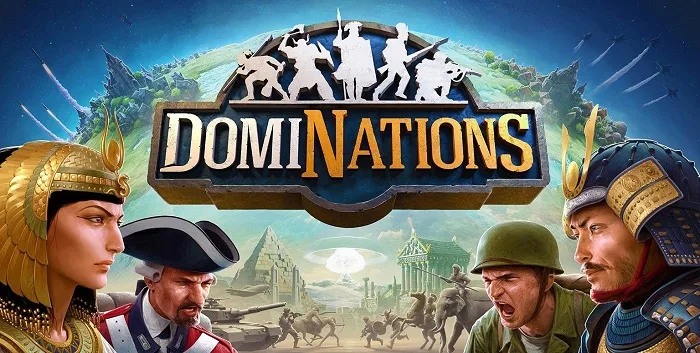 Reviewing DomiNations: A St...
Reviewing DomiNations: A St...DomiNations is an engrossing mobile strategy game that challenges …
-
 Mystical World of Blacktail...
Mystical World of Blacktail...In the landscape of video gaming, where innovation meets …
-
 Exploring the Chilling Dept...
Exploring the Chilling Dept...Dive into the icy world of Age of Frostfall, …
-
 Review of the Game Planet o...
Review of the Game Planet o...“Planet of Lana” is a visually stunning and emotionally …
-
 LEGO 2K Drive Game Review
LEGO 2K Drive Game ReviewLEGO 2K Drive merges the imaginative world of LEGO …
