Tips to Extend Your Smartphone’s Battery Life

Your smartphone is an essential part of your daily routine, keeping you connected, entertained, and productive. However, one of the most common frustrations users face is rapid battery drain. With heavy usage, apps running in the background, and power-hungry features, your phone’s battery can quickly deplete, leaving you searching for a charger at the worst possible moment. To ensure your smartphone lasts longer throughout the day and extends its overall battery lifespan, it’s crucial to understand what drains the battery and how you can optimise power consumption. This guide provides practical and effective strategies to help you get the most out of your device’s battery life.
Main Reasons for Rapid Battery Drain
Modern smartphones come with powerful processors, bright displays, and numerous background processes, all of which consume a significant amount of energy. Here are the primary reasons why your battery might be draining faster than expected. One of the biggest culprits is screen brightness and usage time. The display is one of the most power-intensive components of a smartphone. If your brightness is set too high or you frequently use your phone for extended periods, your battery will drain much faster. Switching to adaptive brightness or manually lowering the brightness can significantly reduce power consumption. Another major factor is background apps and processes. Many applications run in the background even when you’re not actively using them, consuming battery life. Features such as location services, push notifications, and automatic updates contribute to excessive power consumption. Regularly checking and limiting background activity can help prolong battery life. Connectivity features like Wi-Fi, Bluetooth, and mobile data also play a significant role in battery drain. Keeping these services enabled when they are not needed can rapidly deplete battery power. Disabling unnecessary connections when not in use is an effective way to conserve battery.
Effective Power-Saving Methods
If you want to get the most out of your battery, adopting a few simple habits can go a long way. The following energy-saving techniques will help you optimise your smartphone’s battery usage. One of the easiest ways to save battery is by enabling power-saving mode. Most modern smartphones come with built-in battery-saving features that limit background activities, reduce performance, and adjust display settings to extend battery life. Activating this mode when your battery is running low can provide additional hours of usage. Managing app permissions and background activity can significantly reduce power consumption. Many apps continue running in the background even when closed. Manually disabling background data usage for non-essential apps and preventing them from auto-starting can help conserve power. Keeping your software up to date is another crucial step. Operating system updates often include optimisations that improve battery efficiency. Regularly updating your phone’s software ensures you have the latest enhancements designed to improve power management. Additionally, adjusting screen settings such as auto-lock and refresh rates can impact battery life. Reducing screen timeout and lowering the refresh rate (if your device supports it) can extend battery performance by reducing the workload on the display.

Extending Battery Lifespan
Aside from daily power-saving techniques, it’s also important to take steps to maintain your battery’s long-term health. Lithium-ion batteries degrade over time, but with proper care, you can slow down this process. One of the best ways to extend battery lifespan is to avoid frequent full discharges. Keeping your battery charge level between 20% and 80% helps reduce wear and extends battery longevity. Constantly charging to 100% or allowing the battery to drop to 0% can shorten its lifespan. Using the right charging habits is also essential. Fast charging is convenient but generates more heat, which can degrade battery cells over time. Where possible, use standard charging instead of fast charging, and avoid leaving your phone plugged in overnight. Excessive heat exposure is another major factor in battery degradation. High temperatures can cause permanent damage to the battery. Avoid leaving your phone in direct sunlight, inside a hot car, or using it while charging, as excessive heat can reduce battery efficiency.
Additional Solutions for Extended Battery Life
Apart from optimising settings and adjusting daily usage, there are additional strategies to improve your phone’s battery life further. Investing in an external power bank can be a great solution for users who frequently find themselves away from a power source. A portable charger ensures you always have backup power when needed, allowing you to recharge your phone on the go. Another alternative is using battery-saving accessories such as smart battery cases or wireless charging pads that optimise charging cycles. These accessories can help maintain battery health and provide extended usage throughout the day. By implementing these battery-saving techniques and developing smart charging habits, you can significantly extend your smartphone’s battery life and longevity. With proper management, your device will stay powered for longer, allowing you to use it efficiently without constantly worrying about running out of charge.
Popular topics
-
 Rate limiting and API abuse...
Rate limiting and API abuse...Rate limiting is one of those controls that looks …
-
 Backup Comparison in 2026: ...
Backup Comparison in 2026: ...Backups are one of those things most people only …
-
 High-Performance Networking...
High-Performance Networking...High-performance networking has become a core requirement for modern …
-
 Edge AI and TinyML: How Int...
Edge AI and TinyML: How Int...Edge-level artificial intelligence has become one of the most …
-
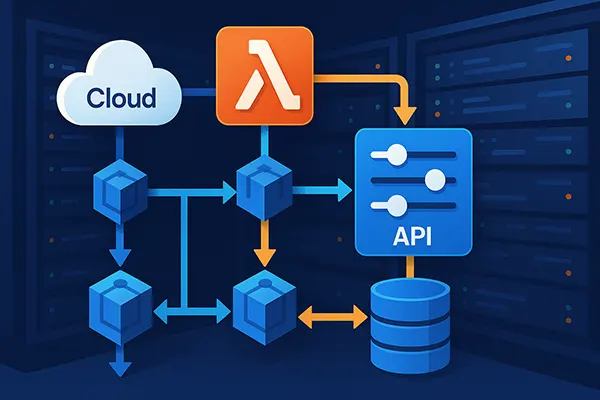 How to Programmatically Bui...
How to Programmatically Bui...Creating a flexible and efficient microservices ecosystem in 2025 …
